To advertise
What is the cost of posting on this website?
The placement of your vacation accommodation on Holland-vakantiehuis.nl will cost you only €67,50,= excl VAT per year.
So you do not pay commission on bookings because the tenant contacts you directly via mail/telephone or your own website.
Does my ad automatically expire after the first year?
Your advertisement does not automatically expire the first year. If we do not receive a cancellation notice via email or mail at least 1 month before the expiration of the subscription year, we will assume that you just want to continue advertising through our platform. See the terms and conditions you agreed to when signing up.
How can I go about registering a 2nd house?
You can offer a 2nd cottage on our site the same way you did the first time. To do so, go to the subscription page.
We will make sure that both houses will be under 1 account so that after logging in to your management screen you can start editing both houses.
Do I also have to pay commission or commission on a booking?
No, you do not have to pay a commission on a booking made by a client who booked through our platform. you only pay the subscription fee of €67.50 excl VAT per year.
If I sign up now today until when will my annual subscription run?
Your annual subscription starts on the day you registered your stay on our platform.
So as an example: You register your stay on Aug. 1, 2021 then your subscription is valid for one year from those dates, so until Aug. 1, 2022.
Can I also use a refund of the subscription fee if I decide to stop advertising earlier?
Should you decide to no longer use the presentation of your stay on Holland-vakantiehuis.nl}, you may notify us in writing at least 1 month before the end of the presentation year. If you wish to terminate your listing during the period of paid placement, no refund for the remaining months can be claimed.
How can I cancel my subscription?
Should you decide not to use the presentation of your stay on Holland-vakantiehuis.nl anymore, you can notify us by e-mail - at least 1 month before the expiration of the presentation year. You will see in your management screen around the homepage when your advertisement was last renewed.
You can register your vacation rental very easily. Click on the link below and fill in the requested information. Registration consists of several steps. Confirm each step with the "Next Step" button.
After completing and submitting the form, we will send you a confirmation email to the email address you provided. If you do not receive an e-mail message then something has gone wrong. Possibly there is an error in the email address provided. Please contact our customer service.
In this e-mail you will find your password in addition to the entered data. With this password you can get into your management system via the "login owner" option where you can edit your presentation. In addition, we need at least 1 photo (maximum 26 photos) of your vacation rental.
click here to create an advertisement.
Are there any other costs besides subscription fees?
In addition to the general subscription fee, there are no additional costs associated with your ad. However, you do additionally have the choice of ééone or more additional promotional services.
The additional options are:
Link to existing website
.
Do you have your own website and want to draw your visitors' attention to it? Then choose a reference in the presentation to your own website. The costs for a link to a website are €45,- incl VAT per year.
Top ad listing:
You can also put your presentation in the spotlight for a certain period of time by choosing a top ad placement. This will allow your ad to be viewed by more visitors and increase your chances of renting out your accommodation faster. Prices depend on the period you choose.
You can choose from the following 4 periods during which your ad will be online as a top ad (prices incl VAT).
- 7 days € 8.00
- 4 weeks € 28,00 (instead of € 32,00)
- half year € 160.00 (instead of € 208.00)
- full year € 300,00 (instead of € 416,00)
last-minute entry:
Have you still room in your accommodation the next few weeks, Then you have the opportunity to temporarily place the ad in our popular last-minute. This will give your accommodation extra attention because it will appear on the front page of several sites and also in our last-minute section. The placement duration is 2 weeks and the costs for this last-minute placement are € 10,= incl. VAT.
.Placement on other websites:
For only €35,= ex VAT we can also automatically place your ad on other platforms. This will give you a huge reach and many extra visitors which in turn will result in a higher return!
Is it true that I get the annual subscription invoice through the mail?
That's absolutely right, we send your annual subscription invoice by email every year.
We manage a large number of vacation homes, can we also participate?
Do you manage multiple vacation homes or own a vacation park, rental company or vacation home portal? Or perhaps you are a member of a vacation home owners' association? We can also do a lot for you. In recent years we have realized many direct links with many companies. Let us know here what we can do for you!
Can I also link my calendar with an Ical calendar?
Yes you can. You have the option to link the calendar in your presentation with external calendars via ICal. That way you can update your calendar in ééone central place and it will be automatically updated on multiple websites (like ours, for example).
How long does it take for my vacation rental to be displayed on the website?
After receiving the payment, your accommodation will be immediately shown on our platform. You will receive a confirmation of this by email.
What does a video need to meet?
You can add a video to your ad. This will give the customer a good idea of your accommodation and images say more than 1000 words! You can upload the video by adding a link from Youtube or Vimeo. We recommend a maximum duration of the video of 2 minutes.
In your admin screen on the home page, you will see when your ad was last renewed for a year. So on those dates we will renew your annual subscription again each year:
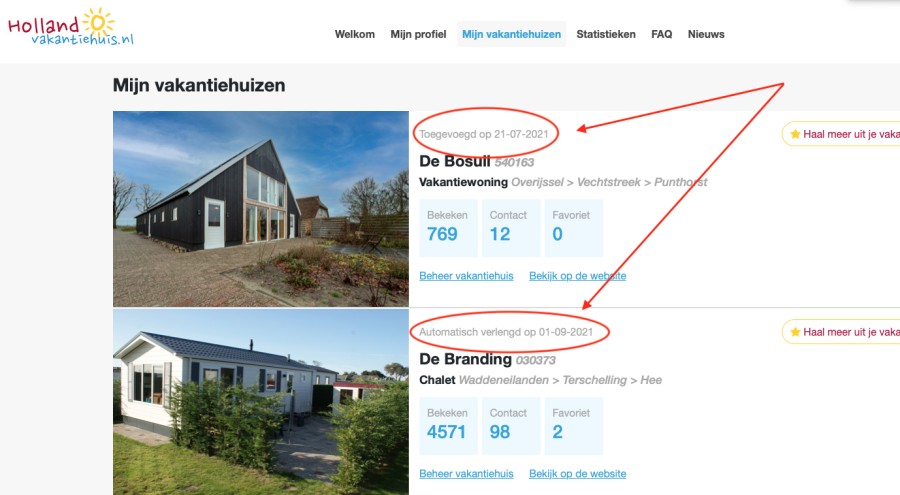
There are service charges with my ad. How can I see what they consist of?
If you have indicated 'additional costs' in your management, these will be included in a reservation request when someone clicks on a period in your advertisement. If you are not quite clear what these service costs consist of then there is an easy way to check this. As a 'visitor' just go to your own presentation of your vacation home and indicate a period in the calendar. Then you can click on 'book directly'. After that you can see what the service costs consist of. In the advantage below the service costs are €50,= , these costs are for the 'final cleaning'.

I have a question about an invoice or reminder I received, how/where can I ask?
If you have recently received an invoice or a reminder and you have a question about it you can ask us your question at the very bottom of this page. You cannot respond immediately to the invoice you have received because it is sent externally with a 'noreply' e-mail address.
Happily, that is not possible. We are currently doing all of our customer service digitally. That means that if you have a question and it is not in the FAQ, you can ask it to us by mail. We usually answer this mail the same day! We choose this to keep the costs as low as possible so we can keep our cottage owners' subscription as low as possible. This allows us to offer you the widest possible range of vacation homes.
I have my bookings done by a rental/booking agency. Does advertising make sense then?
Do you own a vacation home and have you placed the rental with another rental agency or booking platform? Even then we can do a lot for you! Because with us you have the possibility to put the website link of this booking agency in your ad. So imagine you have the rental of your vacation home done by rental platform [X]. Now we can imagine that this company might not be visible everywhere on the Internet (maybe even abroad). By placing an ad containing the mention of the website link of your rental agency [X] on our platform, we can immediately redirect many additional potentialële tenants to the page of your house on the page of your rental agency [X]. There they can then go and make the booking. In this way, many advertisers also use our platform.
Manage personal data
When you want to start changing your password you can do so in your administration environment.
Under the section [my account] you will find this section. Here you can specify the new password (in addition, you should also specify the old password for verification).
'My account' can be found at the top right of your screen under the circle with your initials:

Following will take you to the following screen where you can start changing your password:

Can I list multiple properties in one ad?
It is not allowed to offer multiple stays in 1 advertisement. If you want to advertise more than one stay you can create an ad per stay. We have discounts for this: see here. If you want to advertise a large number of properties (more than 10) it is also possible to work with a link. In that case, please contact us to discuss the possibilities.
How can I change my personal information?
When you want to change your personal data you can do this all by yourself in your own management environment. Click in your management environment on [personal data] , then you can change your email address; phone number and password.
Please make sure to click the [save] button after each change.
I lost my password? How can I log in now?
If you do not remember your password you can very easily create/request a new one. To do this, go to the login screen of the management environment: https://www.holland-vakantiehuis.nl/en/wcms/. You will then see the button 'forgot password' which you can click on to request a new password.

Additional promotional opportunities
How can I stand out even more with my ad among all the offerings?
In addition to the standard ad, you also have the option of using additional PR tools. This allows you to put your ad in the spotlight for a certain period of time. You also have the option of placing your ad on another rental platform.
These three additional (paid) placement options you have:
- Location in Last-minute section
- Posting in Top ad section
- Placement on multiple websites (only applicable if your accommodation is located in Belgium or the Netherlands) .
What are the benefits of a last-minute placement of my home.
The great thing about posting a last-minute notification is that your stay will be shown in our popular last-minute section on our site. This is viewed a lot by people who want to get away at the last minute. In addition, we include last-minutes in our newsletters sent to 1000'den subscribers.
What are the benefits of a Top ad placement?
The top ad is used by many of our advertisers. The reason is that the presentation of the cottage appears at the top after a search (along with the other top ads). With the ever-growing supply, this is a perfect way to get even more out of the ad. On average, a top ad is viewed and clicked 6 to 8 times more. Which in practice means that the house with a top ad has a much higher chance of being booked. As an advertiser you can choose different terms (one week, month, half year and full year).
How can I sign up for a last minute?
You can register/post your stay entirely by yourself in our last-minute section. Go to the [my vacation homes] section in your management screen. Then click on [last-minute] which is in the column on the left side of your screen under the item 'extra services'. Once there, you can specify the last-minute period and the price. Once the online payment is made we will place your stay in this section.
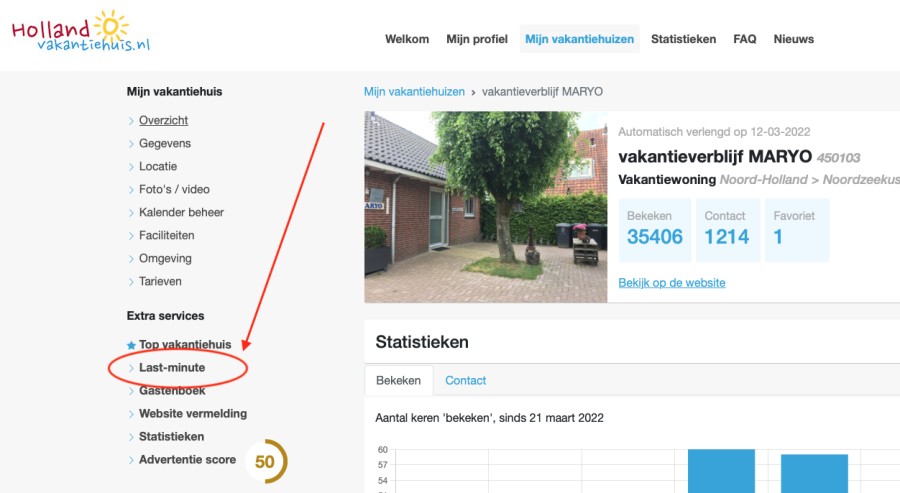
How can I register my cottage as a top ad for a certain time?
You can register/post your property as a 'top ad' property all by yourself. Go to the [my vacation homes] section in your management screen. Then click on the sub-heading [top-advertisement] which is in the column on the left side of your screen under the item 'extra services'. Once there, you can specify how long you want to put your stay in this popular section. You have a choice between a week, a month, six months and a full year. After the online payment is completed, your standard ad will be turned into a top ad and you can enjoy lots of extra visitors.

How can I promote my own website in the ad?
 It is possible to include your own website in the ads as well. We have several options for that. These options can be found in your management under the main heading [My vacation homes] then click on the subheading [website listing] what you see on the left of your screen under the heading 'extra service'. Then you can see there what options there are and you can fill it in and finalize it.
It is possible to include your own website in the ads as well. We have several options for that. These options can be found in your management under the main heading [My vacation homes] then click on the subheading [website listing] what you see on the left of your screen under the heading 'extra service'. Then you can see there what options there are and you can fill it in and finalize it.
Photos and Videos
How many photos can I post with my ad?
You have the ability to place up to 26 photos with your ad.
What should a good overview photo meet?
A good overview photo is very important. That is the only photo a customer sees after a search. So that one photo should stand out and stand out. Because after a search there may be 20 properties and it is very important that your property stands out and gives a good first impression. Preferably a photo of the outside of the residence. Preferably taken in nice clear weather. A beautiful house with very dark sky/clouds can look just a little less nice. Does it have a beautiful garden with lots of privacy try to capture that in that one photo.
How can I change the order of my photos?
In your management screen you will find under the heading [photos/video] an overview of the photos you have placed in your ad. You can easily change the position of these photos by moving them to the correct place. You do this by standing on the photo with your mouse and then moving it while holding the mouse down. This allows you to move the photos one position up or down. Please note that changes may not be immediately visible in your admin screen. However, the customer will immediately see the correct order. This often has to do with the cache memory of your PC.
I want to post a new photo but the system is not saving the photo? What now?
Probably your photo is too large in terms of file size (size of photo) and therefore our system cannot save it. What you need to comply with is:
- All photos must be in JPEG format.
- The maximum file size per photo is 8 megabytes (MB).
- The maximum image size per photo is: 6144 x 4096 pixels.
So you can choose to resize it and then upload it again. However, if that does not work either, you can also send the photo to us so that we can do this for you. Please make sure that you send us these photos in pairs. Otherwise sending via email will not work either. If you have a lot of photos, you can also send them via the website of WeTransfer
You can start adding a video to your presentation all by yourself. To do this, go to the [my vacation homes] section in your management screen. Then click on the subheading [photos / video] that you can find in the column on the left side of your screen. Once there you can start adding the link from Youtube or link from Vimeo of your vacation home movie there.
You can very easily delete a photo by clicking on the trash icon you see in red on your photo in your admin screen:

It sometimes happens that a photo is displayed incorrectly. E.g. upside down. You can easily solve this by going to the [photos/video] section in your management. Then go to the corresponding photo. There you will see a square gray box with a round arrow. If you click on it, the photo will change:

Statistics
Where can I view my ad statistics?
You can view your statistics for your ad in your admin screen.
step 1]
After logging in, go to the [statistics] section:

But if you are converting with multiple houses and want to view the statistics of all the houses (i.e., not just one house individually) then choose [statistics] in the top navigation bar:

What can I do with the statistics?
From the [contact statistics] section, you will get a good idea of whether your ad is being viewed and therefore whether it is useful to start advertising through our platform. In addition, you can also start monitoring adjustments to your presentation. Adjustments of photos , participation in certain PR tools you can then afterwards assess whether they bring additional visitors.
You can see how often your presentation has been viewed by people, you can also check who has sent you an email. We also register the number of times the contact information has been requested and how many people have clicked on the website link of your own website (if you advertise with it).
.That may be true. If you advertise with your own website link in the presentation then you will find that you get few more inquiries through our platform. You may even feel that our platform is not doing much. However, this is not the case. After all, if a potentialële customer has become interested in your accommodation then this person will always go and click on your website link listed first. Once arrived at your website, this customer will send you an e-mail or contact you by phone. This contact will no longer take place via our website. Unfortunately, we do not have the names of these people, so it is difficult for us to prove that our website really does do a lot, only that you do not notice it.
Can I also "turn off" the confirmation emails I get after someone requests contact information?
You certainly can. By default it is set to send you a confirmation email once someone has requested your contact information. If you prefer not to, you can disable this function in your management environment. To do so, go to the [contact statistics] section, there you can turn this function off or on.
In my management it says contact was made via email but haven't received anything?
If you've seen in your statistics that an email or reservation was sent but you didn't receive it, chances are it ended up in your spam box. We recommend that you check there first. What you could do to prevent this from happening again is to add our email address to your address file. Unfortunately we cannot resend lost emails because we do not have access to the traffic between tenant and landlord.
Contact information has been requested but don't see the applicant's email address listed?
A visitor to our website may want to request/see your contact information so they can, for example, call you at another time or send you an e-mail. Or they may want to request your website link from your own website so they can look on that before taking action. In these cases, you cannot send this customer an e-mail or call them back. After all, this customer has chosen to request your contact information first so they can decide for themselves when to take action. Otherwise they would have sent you an e-mail through the ad. We have no email address of these customers and you will not see them in the management screen (in this case we must comply with the AVG legislation where the privacy of the customer must be guaranteed).
As soon as someone requests your contact information we record it in your admin screen in the [statistics] section under the heading 'contacts'. So 'contacts' includes reservation requests; sent emails and contact data retrievals.
What does the number "favorites" mean in statistics?
In your management, you will also see a number under 'favorites'. This number indicates how many visitors have saved your listing as a 'favorite'. Once a customer has saved your accommodation as a 'favorite', they can find your advertisement (your accommodation) more quickly the next time they visit the website. Unfortunately, we do not know who saved your accommodation as a favorite. So you cannot send additional information to these people either.
Where can I view the weekly visits?
You can view the weekly visits by clicking on the statistics section at the top of your screen:

If the statistics show under the heading 'contact' that the contact data has been requested, then often no name of this person is mentioned. We cannot respond to these requests. These are visitors who have requested your contact information through your ad. Then they could call you or send you an e-mail. We don't know who they were. If someone requests the contact information through the presentation we are not allowed to request this information from the customer because of the AVG legislation.
In the statistics it says my contact information has been requested. But no name is listed?
If a visitor has requested your contact information including for example email address/phone number and/or your own website, then this customer does not have to leave any customer information on our site. In that case we have no name of this customer. We cannot find out whether this customer has eventually booked. This can give a distorted picture of the statistics.
Calendar management
Is it true that changes I create in the calendar are automatically saved?
As soon as you make an adjustment to the calendar in your admin screen it will be saved automatically.
I have a new iCal link, if I add it does the data from the old Ical link automatically disappear?
You are already using an Ical link but have received a new one? You can enter this one where the old one is now listed. This way, from then on, the calendar will synchronize with this new link and adopt its dates.
How and where can I edit/manage my calendar?
To manage or modify the calendar in your ad, in your management environment you click the [manage vacation home] button on the homepage
.
Next, on the left side of your screen you will see the various sections including the [manage calendar] section. Clicking on that will take you to the screen where you can start managing your calendar:

Also, can I already update my calendar for next year?
You can also start updating next year's calendar already. After clicking on [calendar management] in your management area, you will see an arrow button on the top right of the calendar. If you click that, you can scroll through the calendar and thus also go to a month of next year.

I am using an Ical link, can I additionally make changes to the calendar?
If you are using an Ical link then it is not possible to make manual adjustments to the calendar in addition. These will not be saved. The system will use the data that comes in through the Ical link.
Can I set my calendar over several days at once or do I have to do it one day at a time?
You can indeed customize the calendar and set multiple days to [busy] [available] or [on request] using 1 button. You can do that by clicking on the week number. Three options will appear from which you can choose. Then the entire week is adjusted.

What is the point of going to keep the calendar all the time?
It is very important to keep the calendar up-to-date because:
- from then on, you will only receive requests that are relevant. After all, a customer knows when you still have space. You don't have to answer emails or phone calls unnecessarily.
- There is nothing more annoying for a customer to make a (reservation) request and then hear that there is no room. If this happens more than once, the customer will not return to our website and you will have fewer visitors in the future.
- If you regularly update the calendar you will be ranked higher, our system will reward this by placing the ad higher.
- A completed calendar gives confidence to a customer, they feel that the ad is up-to-date. An ad where everything is on [free] may give the impression that the ad is not up to date and that the period that people would like to come will be taken anyway. As a result, people may not bother to make an inquiry.
How can I remove my Ical link again?
You can delete you created ICal connection again. To do this, go to the 'calendar management' section. At the bottom choose 'link a calendar'. Once you click on this you will see your Ical link with the button [delete calendar] behind it.
.png)
Reviews
How do I make sure I get more reviews?
The easiest way to get many reviews in is to start sending guests, after they have enjoyed your stay, an invitation to share their findings via the guestbook in your house ad. In this mail to the customer it is wise to pass on the URL (the website link of your ad on our site). That way, all this customer has to do is click on the link to leave a comment in your guestbook.
How can my guests write a guest review?
In your ad on our site, you will see halfway down a section called 'our guestbook'. There your guests, who have enjoyed your stay, can leave a comment afterwards.
Can I also respond to a review?
Yes you can. You can respond to a review. Go in your management screen to the section [my vacation homes] and click in the left column on the subheading [guestbook]. Under the sub-heading 'view your incoming reviews and leave a comment here' you can, for example, thank guests for a good review or say that they were nice tenants. If a guest indicates an improvement point or defect, you can also indicate here that this has been remedied or resolved, for example.

I don't want reviews in my ad, can I turn them off?
Yes you can, you can remove the guestbook from your ad. To do so, go to the [my vacation homes] section and click on [guestbook] in the left column. Here you will see the option to remove your guestbook from your presentation.
Rates and additional costs
How can I start adjusting the price listed in the summary photo?
After a search, all stays will show a price on the overview picture. This is a 'FROM' price that gives a potential customer an indication of the price at which the house can be rented in a low season week. Say the lowest price. This price can be adjusted in your management under the heading [data]. Then you will see halfway through the heading 'minimum price'.

There you can enter a price that will be visible with your ad.
In your management, under the [rates] section, you can also choose to specify additional charges. You have lots of options of additional charges here.

There you can specify whether these are "required" or "optional."

But what's the difference?
'Mandatory additional costs' are, for example, end of stay cleaning or tourist tax. These must always be paid if the house is rented.
'Optional additional costs' are for example additional costs for pets or using the sauna that are charged. So they are costs that are charged only if one actually brings a pet or goes to use the sauna. So someone who does not bring a pet does not have to pay this either so this should also not be listed as a mandatory cost but as an optional cost.
In your [rates] section, you can also choose to enter a weekend price. A weekend price in our system is the price a customer pays for a period of Friday to Monday.
I want to start adding/listing tourist tax as an additional cost.... how do I do that?
Under the [rates] section in your admin screen, you will see the heading 'additional costs' at the very bottom. Here you can indicate that tourist tax will be charged. You can indicate here what the costs will be. So you can indicate the tourist tax per person or e.g. tourist tax per person per night (on per week):
.
Maximum and minimum price in the presentation are not correct. How can I adjust them?
If the price that appears on your overview photo after a search (that is an indication of what your cottage will cost approximately in a high or low season) is not correct then you can easily adjust this yourself. Go to the [data] section in your administration screen. There you can enter the minimum and maximum price. You can also specify whether this is per day or per week.

Covid related topics
What is meant by "contactless residence"?
During the corona pandemic, contactless vacation homes were in high demand. These are vacation homes that one can rent without contact with the landlord. That way there is no chance of transmitting the virus. If your house meets this requirement because you can open your house before your arrival or if you use a key safe, you can also register your house for this purpose. This registration button can be found in your administration screen under the subheading [facilities].
How to show my stay as 'contactless stay'
If tenants can rent your accommodation without having to interact with you (which was very desirable during the corona pandemic) then you can indicate this in your admin screen under the [facilities] section:
I no longer want to present my stay as a "contactless stay," how can I turn this off?
During the corona pandemic, it was desirable for people to rent accommodations without coming into contact with anyone. The preferred option was a "non-contact stay. These are stays where a numeric code was used or where the owner opened the door before arrival and deposited the key in a pre-arranged place. If you no longer wish to have your stay listed in this section you can turn it off in the following way:

'free or free cancellation' , how can I turn that on or off?
From the [facilities] section, you can turn on or off the "cancel free of charge" item:

Payments
How does payment through Holland-vakantiehuis.nl?
In order to advertise on our platform, after completing the application form, you must first agree to our conditions. Once that is done you can complete the registration by paying online. As you can read in the terms and conditions, we automatically (tacitly) renew the subscription if we have not received an unsubscription from you via email 1 month before the expiration of the subscription year (date of this can be found in your management screen). After one year we will send you another invoice via e-mail which you can pay online again.
If you want to use our extra services like Top-advertising, Last-minutes or promote your own website you can also activate this in your management environment. To complete these actions you will also get a payment link on the screen so you can pay online.
Is VAT charged on Holland-vakantiehuis.nl services.
We do indeed charge VAT on our services. We have exceptions for companies (or owners who have their own VAT number) located outside the Netherlands but within the EU. In that case the VAT will be transferred. In this case you have to note your VAT number in the registration form when you register your stay on our platform.
Yes, if you have not unsubscribed from advertising through our platform 1 month before the expiration of the subscription year, you will automatically be sent an invoice via email for the new subscription year. You do not need to do anything for this. With the payment you will see the name Wereldvakantiehuis. This is correct, Wereldvakantiehuis is as it were the 'umbrella website' under which the following websites fall:
- www.holland-vakantiehuis.nl
- www.belgie-vakantiehuis.be
- www.wadden-vakantiehuis.nl
- www.kamermetontbijt.nl
- www.kamersmetontbijt.be
When paying my annual subscription, I see world holiday home is listed..is this correct?
When paying online, you will see the name World Holiday Home. This is correct, Wereldvakantiehuis is as it were the 'umbrella website' under which the following websites fall:
- www.holland-vakantiehuis.nl
- www.belgie-vakantiehuis.be
- www.wadden-vakantiehuis.nl
- www.kamermetontbijt.nl
- www.kamersmetontbijt.be
I use a top ad, do I have to pay for an annual subscription in addition?
You have the option of using our top ad tool. This puts you above the regular ads after a search. You can set this top ad for one week; one month; six months and one year. This cost for this tool is separate from the annual subscription fee. It is an extra service that we offer and that you can take advantage of. So if you have a top-advert for a year then you will also receive an invoice for the annual subscription fee during this period.
Where can I find invoices in my management environment?
All your invoices can be seen back in your admin screen. To do this, go to the (round) account button at the top right. After clicking this you will see 'invoices overview':

You cannot (yet) see in the overview which invoices are still open and which have already been paid.
I have a question about an invoice or reminder, where can I ask it?
If you have a question about an invoice or reminder/dunning letter or disagree about an invoice, please contact our customer service team at the following contact page.
I received a reminder, what is the procedure for outstanding invoices?
Our billing process.
We like to be clear and straightforward about our billing process. Below you can see how we handle outstanding invoices:
Action 1: Invoice is sent.
Action 2: You will receive an initial reminder by e-mail.
Action 3: You will receive a second reminder by mail and postal mail.
Action 4: You will receive a reminder.
Action 5: If after 8 days after sending the reminder the payment has still not arrived then we will block your services and the outstanding invoice will be handed over to the collection agency, in which case collection costs (minimum euro 40,=) are for the customer.
Received a reminder, what should I do?
If you have received a reminder, this means that we sent you an invoice via e-mail some time ago. Because it remained open, we then sent you 2 more reminders to which there was also no response. The last step in our billing process is to send the "reminder". If we do not receive a response within 8 days, we are forced to hand over the invoice. If you wish to respond to a reminder, you can do so via the mail via our customer service.
Below are the steps we take during the billing process:
Our billing process.
We like to be clear and straightforward about our billing process. Below you can see how we handle outstanding invoices:
Action 1: Invoice is sent.
Action 2: You will receive an initial reminder by e-mail.
Action 3: You will receive a second reminder by mail and postal mail.
Action 4: You will receive a reminder.
Action 5: If after 8 days after sending the reminder the payment has still not arrived then we will block your services and the outstanding invoice will be handed over to the collection agency, in which case collection costs (minimum euro 40,=) are for the customer.
Manage advertisement
Can I also take my ad offline temporarily?
Should you, due to circumstances, want to have your presentation of your property offline for a while then that is no problem. You can let us know by email: info@wereldvakantiehuis.nl.
We do not refund subscription fees if you decide halfway through your subscription year to take your listing offline for a while.
How can I view my ad on the website?
 On the home page of your admin screen, you will see the link 'view on website' to the right of the photo of your vacation rental. If you click on this you will see the presentation on our website.
On the home page of your admin screen, you will see the link 'view on website' to the right of the photo of your vacation rental. If you click on this you will see the presentation on our website.
How do I get higher in the search results?
Stays with an ad score of 100 points are shown highest after a search (among the top ads). In addition, a complete listing is important for good website findability. Within this main distribution, accommodations with an extensive listing rank highest.
Your accommodation is, among other things, more findable when you:
- have a good description of your vacation accommodation
- Enough pictures
- adjusted occupancy
- reviews
I forgot my password, now what?
If you have forgotten your password you can very easily go and create a new one. Click here to request a new password.
You can see this in the statistics. Go to your management environment and login with your email address and password. In the menu, go to the ‘Statistics’ section. Here you can see, among other things, how many people have visited the presentation in the past period, who contacted you or 'surfed through' to your own website.
I have received a reservation and want to start updating my schedule, how do I do this?
If you want to make a change to the calendar you can do this as follows:
Step 1:
Go to the section in your admin screen: [manage vacation home]

Step 2:
Next, click on the [calendar management] subheading:

Step 3: This is where you can make adjustments to your calendar.

Changes to the calendar are made automatically, you do not need to save them. This goes by itself.
Can I also offer the description of my stay in German, English or French?
This is certainly possible and definitely recommended, even foreigners are increasingly consulting our sites.
.Through your management environment you can go to the [data] section. There you have the possibility to place your text in English, German and French.

The location of my house is not properly displayed on the map, how do I adjust it?
It sometimes happens that the location of your vacation home is not displayed correctly on the Google Maps map. Most likely, Google Maps does not recognize the address of your vacation home. This sometimes occurs in countries or regions’s where house numbers do not exist or the street name is not known.
You can adjust the location of your house on the map in your presentation very easily yourself. In your management environment, under the heading [location] you will find an overview map where you can very simply move the arrow to the correct position on the map where your house is located.
For Sale page
I am going to sell my vacation home, can I use Holland-vakantiehuis.nl?
If you decide to sell your vacation home you can also do so through our platform. We have a special For Sale section on our platform where every day many interested people take a look. The costs are low, €135,= excl VAT per year. We do not ask for any commission or anything like that. Tell us what the asking price is and we will move the presentation to the For Sale section. For more info please visit our special enrollment page.
If you outsource the sale to an estate agent, you can also consider including the link to the estate agent's website in the presentation. That way your home will have a much greater reach than if your home is only on the real estate agent's website.
This is certainly possible and even recommended. We have a special For Sale section on our platform that is accessed by several thousand visitors a week. By listing your home for sale here you will have a wider reach than just in "the showcase" at the real estate agency. Costs are low, only €135,= excl VAT per year. No commission or anything like that. Your broker can create an ad via the subscription form. Alternatively, we can convert your existing For Rent ad to a For Sale ad. If you prefer the latter, please let us know by sending an email to info@wereldvakantiehuis.nl
Ad score
What does "ad score" mean and why is it so important?
The ad score indicates the state of your presentation. Whether there may be areas for improvement. Because a higher ad score ensures a more complete ad and increases the chance of more bookings. Also, ads with a high score are extra rewarded with a higher positioning after a search. With the highlighted points you can make your ad more complete.
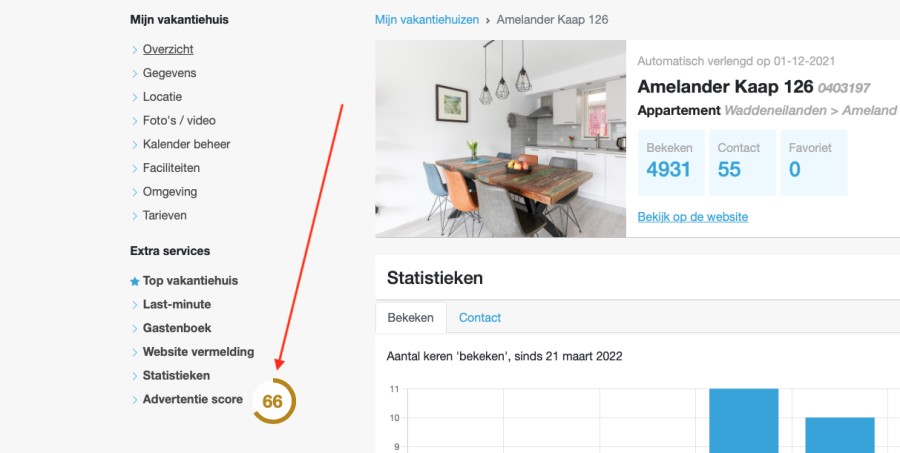
My ad score shows a number in red between 0 - 49. What does this mean?
If you have an ad score figure that is between 0 - 49, and is therefore indicated in red, this means that your presentation does not actually quite meet the standard we set. As a result, there is a real chance that your accommodation will be viewed and booked less. With a number of simple actions you can increase this score. Which improvement points you need to perform you will see when you click on the section [ad score]. If you have eventually got this score to 100 points we will reward you with a higher ranking after a search.
My ad score shows a number in yellow between 50 - 89. What does this mean?
If you have an ad score figure that is between 50 - 89, and thus indicated in yellow, this means that your presentation is fairly well completed. But that there are still several possibilities to optimize it, that there are still points of improvement! With a few simple actions you can raise this score. Which improvement points you need to perform you will see when you click on the heading [ad score]. Have you finally got this score to 100 points then we will reward you with a higher ranking after a search.
My ad score shows a number in green between 90 - 100. What does this mean?
If you have an ad score rating that is between 90 - 100, and thus indicated in green, this means that your presentation looks great. The visitor has a good and complete picture of your accommodation. If you want to score 100, you can click on the section [ad score]. Then you will see the points of improvement that can still be worked on. If you eventually reach this score of 100 points, we will reward you with a higher ranking after a search.
Surrounding tips
What can/should I add to the map in the area tips?
Under the Environment section, you can choose [environment tips]. On this map, you can show a potential tenant what is both nearby to experience. That way, the client has a good idea about how far certain activities or tips are located from the vacation rental.
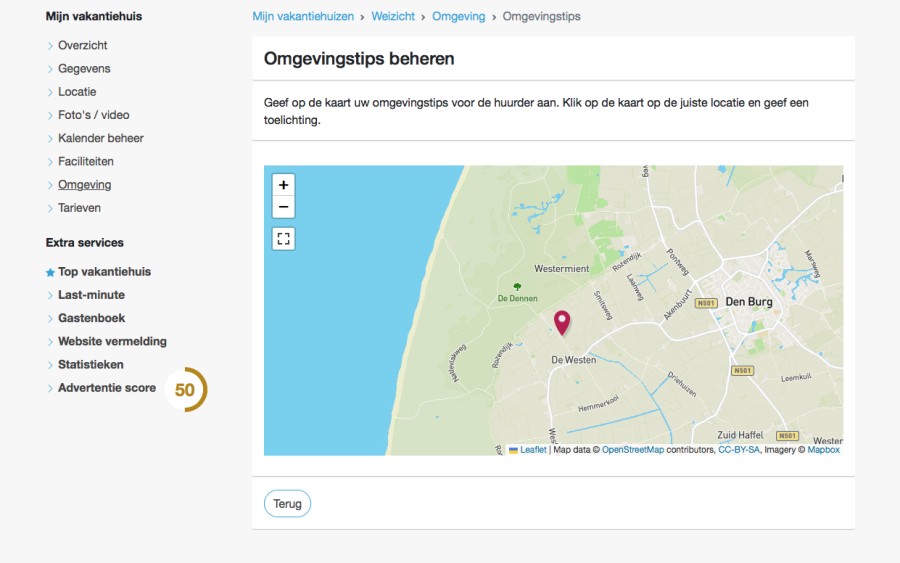
You could put e.g. good restaurants here but also swimming pool or museums. Or can people in the neighborhood e.g. mountain biking or a boat rental .... all tips you can mention here!
Go with the mouse on the map to the right place and click on it, from then on a pop-up screen will appear and you can indicate what there is to experience.